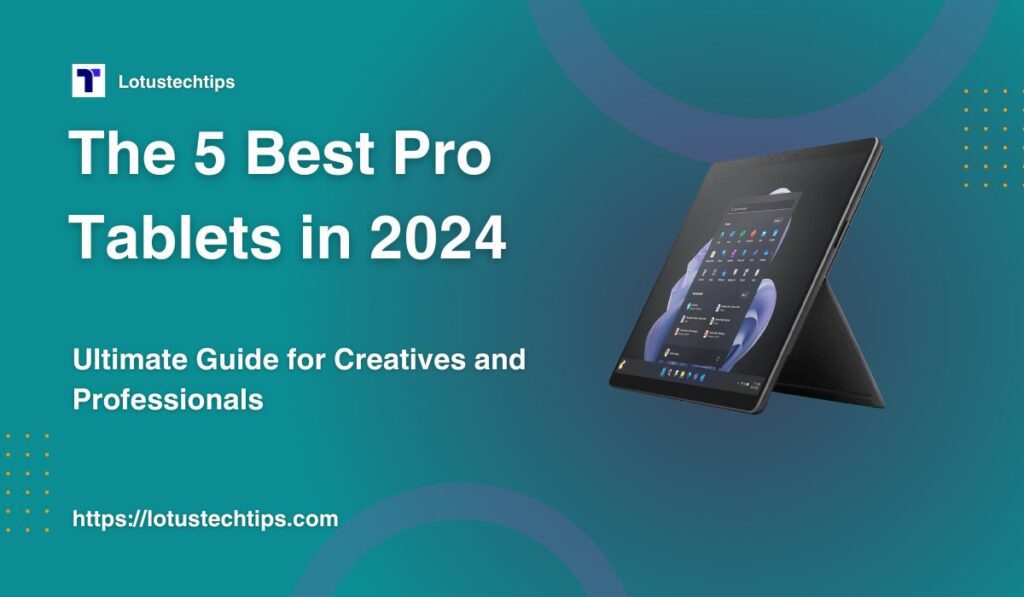Introduction
The 5 Best Pro Tablets in 2024: In the ever-evolving world of technology, tablets have emerged as a powerful substitute to traditional laptops. Their blend of portability, functionality, and processing power has made them an essential tool for professionals across industries. Whether you’re a designer, an entrepreneur, or a content creator, pro tablets offer features that can help you stay productive while on the go. But with so many options available, which one is right for you? In this guide, we’ll dive into the 5 best pro tablets of 2024 and explain why they’re leading the market.
What Makes a Tablet “Pro”?
Before diving into the specifics of each device, it’s crucial to understand what sets a “pro” tablet apart. A professional-grade tablet isn’t just about a sleek design—though that’s often a factor. It’s about the device’s ability to handle demanding tasks like running design software, editing videos, multitasking across apps, and delivering exceptional screen quality. The most important features to look for in a pro tablet include:
- Processing power: Strong CPUs like Apple’s M2 chip or Qualcomm Snapdragon 8 Gen 2.
- Multitasking abilities: Split-screen functions and the ability to run multiple apps smoothly.
- Display quality: For creatives, a sharp and vibrant screen is essential.
- Stylus compatibility: Precision tools like the Apple Pencil or S Pen are critical for designers and artists.
- Battery life: Extended use without frequent recharging is a must for mobile professionals.
Why Professionals Are Switching to Tablets
The appeal of tablets among professionals continues to grow. Unlike laptops, tablets offer:
- Portability: With slim designs and lightweight form factors, tablets are easy to carry around.
- Versatility: Pro tablets can act as a sketchpad, a powerful computer, and an entertainment device.
- App ecosystems: From powerful drawing programs to project management tools, the app store offerings are vast and varied.
With advances in tablet performance, professionals are no longer tethered to traditional laptops to handle their day-to-day work.
Top Considerations Before Buying a Pro Tablet
Before jumping into a buy, it’s essential to think about your specific needs. Here are the key factors to consider:
- Processing Power: Do you need a powerful chip for creative or demanding software?
- Operating System: Are you more comfortable with iOS, Android, or Windows?
- Stylus and Accessory Compatibility: Artists or note-takers will need a tablet that works seamlessly with a high-quality stylus.
- Battery Life: Will the tablet last through long workdays or creative sessions?
- Price vs. Performance: Does the cost align with the value it offers?
The Best 5 Pro Tablets in 2024
1. Apple iPad Pro 12.9 (2024 Edition)
When it comes to pro tablets, the Apple iPad Pro 12.9 (2024 Edition) is often the first name to come up. Packed with the M2 chip, it delivers laptop-level performance in a sleek and portable package. The Liquid Retina XDR screen offers vibrant colors and deep contrast, making it perfect for artists and video editors. Paired with the Apple Pencil 2, it’s a dream tool for creatives. Its impressive processing power also makes it a strong contender for business professionals who rely on demanding apps or multitasking.

Key features:
- M2 Chip for exceptional speed.
- 12.9-inch Liquid Retina XDR Screen.
- Apple Pencil 2 compatibility.
2. Microsoft Surface Pro 9
If you’re looking for the power of a laptop with the convenience of a tablet, the Microsoft Surface Pro 9 is a fantastic choice. Running on the Intel Evo platform, it’s a full Windows experience in a compact form. It excels in productivity, with its detachable keyboard and full Windows OS, allowing for serious multitasking, whether you’re managing spreadsheets or working with creative software.
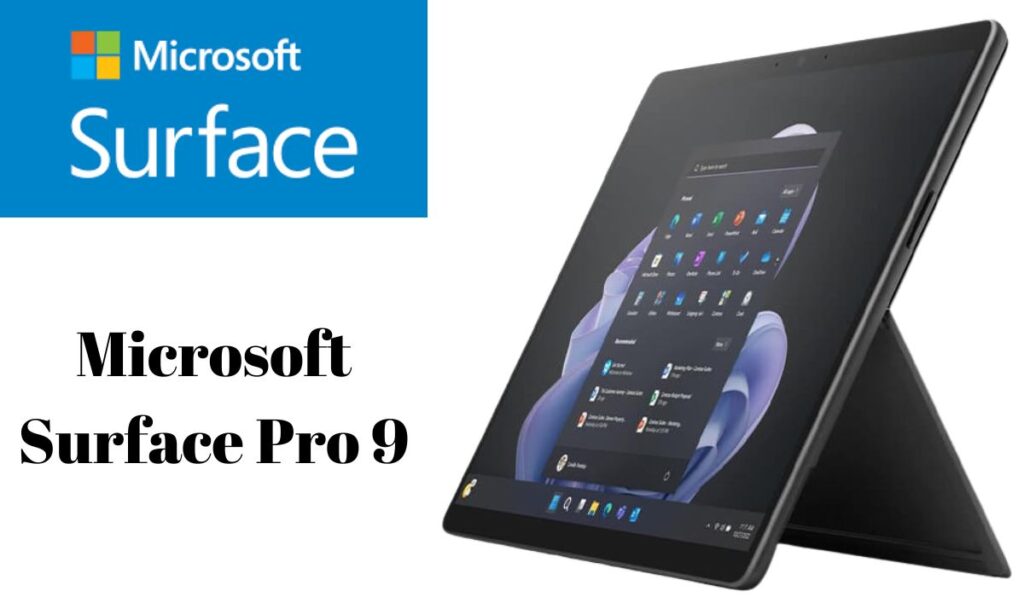
Key features:
- Intel Evo platform for speed and efficiency.
- Full Windows 11 OS.
- Detachable keyboard for versatility.
3. Samsung Galaxy Tab S9 Ultra
For Android enthusiasts, the Samsung Galaxy Tab S9 Ultra is hard to beat. This Android powerhouse boasts a stunning 14.6-inch Super AMOLED screen and the latest Snapdragon 8 Gen 2 chip. Its large screen, along with the S Pen, makes it the go-to device for digital artists. Additionally, Samsung’s multitasking features make it a productivity machine, whether you’re taking notes or running multiple apps side by side.
Key features:
- Snapdragon 8 Gen 2 processor.
- 14.6-inch Super AMOLED screen.
- S Pen included for creative professionals.
4. Lenovo ThinkPad X1 Tablet Gen 3
Business users looking for a durable and powerful tablet will love the Lenovo ThinkPad X1 Tablet Gen 3. Known for its sturdy build and excellent keyboard, this Windows tablet-laptop hybrid offers robust performance with Intel Core processors. It also comes equipped with ThinkPad’s signature security features, making it a favorite among corporate users.
Key features:
- Durable design with a comfortable keyboard.
- Intel Core processor for solid performance.
- Integrated security features.
5. HP Elite x2 G8
The HP Elite x2 G8 is a premium 2-in-1 tablet designed for high productivity and enterprise use. With top-tier specs and a detachable keyboard, it rivals other professional tablets in terms of performance. This device stands out with enterprise-level security features, making it ideal for business users who value data protection.
Key features:
- Detachable keyboard and stylus support.
- Enterprise-grade security.
- High-performance Intel Core i7 processor choice.
Detailed Comparison of the Top 5 Pro Tablets
When comparing the top tablets, here’s a quick breakdown:
- Apple iPad Pro 12.9: Best for creatives.
- Microsoft Surface Pro 9: Best for Windows power users.
- Samsung Galaxy Tab S9 Ultra: Best for Android lovers and digital artists.
- Lenovo ThinkPad X1 Tablet Gen 3: Best for corporate and business use.
- HP Elite x2 G8: Best for enterprise-level security.
Best Tablet for Creatives
For artists, designers, and video editors, the Apple iPad Pro 12.9 takes the crown. Its powerful screen and seamless integration with the Apple Pencil 2 make it the ideal tool for those who need precision and a top-tier creative experience.
Best Tablet for Business Professionals
If you’re focused on productivity and security, the Lenovo ThinkPad X1 Tablet Gen 3 or HP Elite x2 G8 are top choices. Both offer excellent keyboards, robust security, and high-end processing power, making them great for business executives and enterprise users.
How to Choose the Right Pro Tablet for You
The best tablet depends on your needs. If you’re in the creative field, a tablet with an exceptional screen and stylus support is essential. For business professionals, focusing on multitasking and security features will make the biggest impact. Consider what you value most—performance, display, or security—before making your decision.
Accessories That Enhance the Pro Tablet Experience
From styluses like the Apple Pencil and S Pen to detachable keyboards, accessories can elevate your tablet experience. Cases, external displays, and docks also add to the functionality, allowing you to transform your tablet into a full work or creative station.
The Future of Pro Tablets
Looking ahead, expect innovations like foldable screens, enhanced AI integrations, and even more powerful processing chips. Tablets are only getting better at bridging the gap between mobile and desktop experiences.
Conclusion
Whether you’re a designer needing a digital sketchpad or a business professional seeking a versatile productivity tool, there’s a pro tablet for you. The Apple iPad Pro 12.9, Microsoft Surface Pro 9, Samsung Galaxy Tab S9 Ultra, Lenovo ThinkPad X1, and HP Elite x2 G8 represent the best options in 2024. Consider your needs, weigh the pros and cons, and you’ll find the perfect tablet to match your professional demands.
Visit: Travel Insightful – Behold The Power of Travel
FAQs
1. Are Pro Tablets Better than Laptops?
Pro tablets offer great versatility and portability, but not fully replace laptops for heavy computing tasks.
2. Do I Need a Stylus for a Pro Tablet?
It depends. For creatives or note-takers, a stylus is crucial, but not everyone will need one.
3. Can Pro Tablets Handle Heavy Software Like Photoshop or CAD?
Yes, many pro tablets like the iPad Pro and Surface Pro can run heavy software smoothly.
4. How Do Pro Tablets Compare in Terms of Battery Life?
Battery life varies, but most pro tablets offer between 10-15 hours of use, with Samsung and Apple leading the pack.
5. What’s the Most Budget-Friendly Pro Tablet Choice?
While the Samsung Galaxy Tab S9 Ultra and iPad Pro are premium, the Lenovo ThinkPad X1 offers a more budget-friendly option for professionals.
Discover more from Lotus TechTips
Subscribe to get the latest posts sent to your email.