In the world of gaming, having the right equipment can make all the difference. But what if you’re on a tight budget? Fear not! We’ve done the legwork to find the top 5 best gaming laptops under $400 that deliver great performance without breaking the bank. Whether you’re a casual gamer or someone who wants to dip their toes into the gaming world, these budget-friendly laptops are worth considering.
Why Choose a Budget Gaming Laptop?
Choosing a budget gaming laptop can be a smart decision, especially if you’re new to gaming or looking to save some money. These laptops offer a great balance between cost and performance, allowing you to enjoy your favorite games without a hefty price tag. Plus, with advancements in technology, budget laptops are more powerful than ever.
What to Expect from a Gaming Laptop Under $400
You might wonder what kind of performance you can get from a laptop that costs less than $400. Here’s what you can expect:
- Performance: While you won’t get the high-end specs of a gaming rig, budget gaming laptops can still offer decent performance. They are capable of running many popular games at lower settings smoothly.
- Graphics: Graphics are where budget laptops might compromise. Expect integrated graphics or entry-level dedicated GPUs. These will handle less demanding games well, but might struggle with the latest AAA titles on high settings.
- Build Quality: Budget laptops often use plastic materials to keep costs down, but many models still offer solid build quality and durability. You might not get a sleek aluminum finish, but the laptop should hold up well with proper care.
- Battery Life: Gaming can be demanding on battery life. Budget gaming laptops usually offer moderate battery life, so expect to plug in during long gaming sessions.
- Portability: Most budget gaming laptops are designed to be portable, making them great for gaming on the go. They tend to be lighter and thinner than high-end gaming laptops.
Top 5 Best Gaming Laptops Under $400
How We Chose the Top 5 Gaming Laptops: Our selection process was thorough. We considered performance, graphics, build quality, user reviews, and overall value for money. We also looked at the latest models to ensure we’re recommending the best options available in 2024.
1. Acer Aspire 5
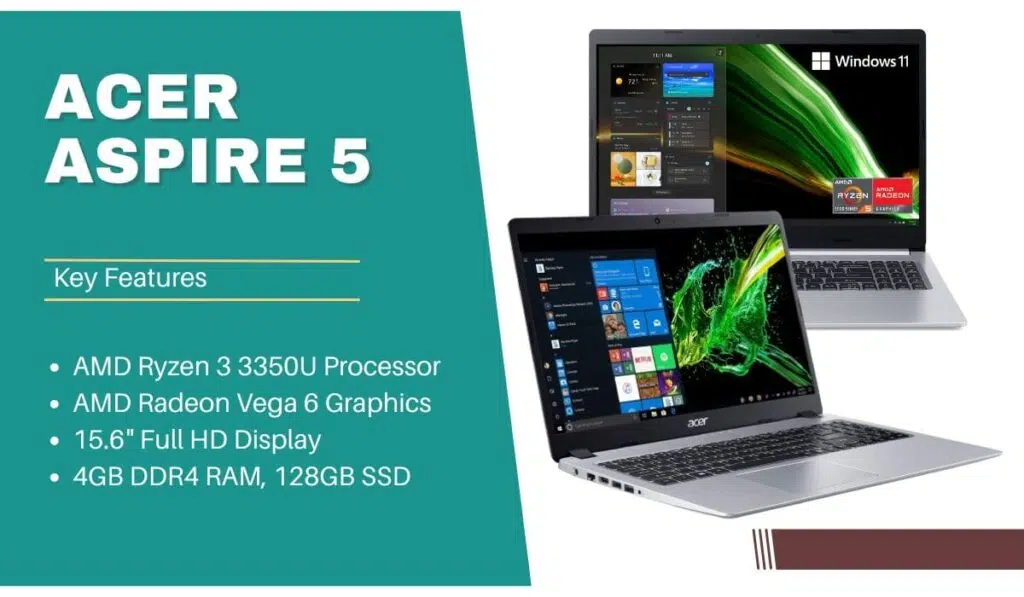
Key Features
- AMD Ryzen 3 3350U Processor
- AMD Radeon Vega 6 Graphics
- 15.6″ Full HD Display
- 4GB DDR4 RAM, 128GB SSD
Pros
- Excellent performance for the price
- Bright, clear display
- Good build quality
Cons
- Limited storage space
- Not ideal for high-end gaming
2. Lenovo IdeaPad 3
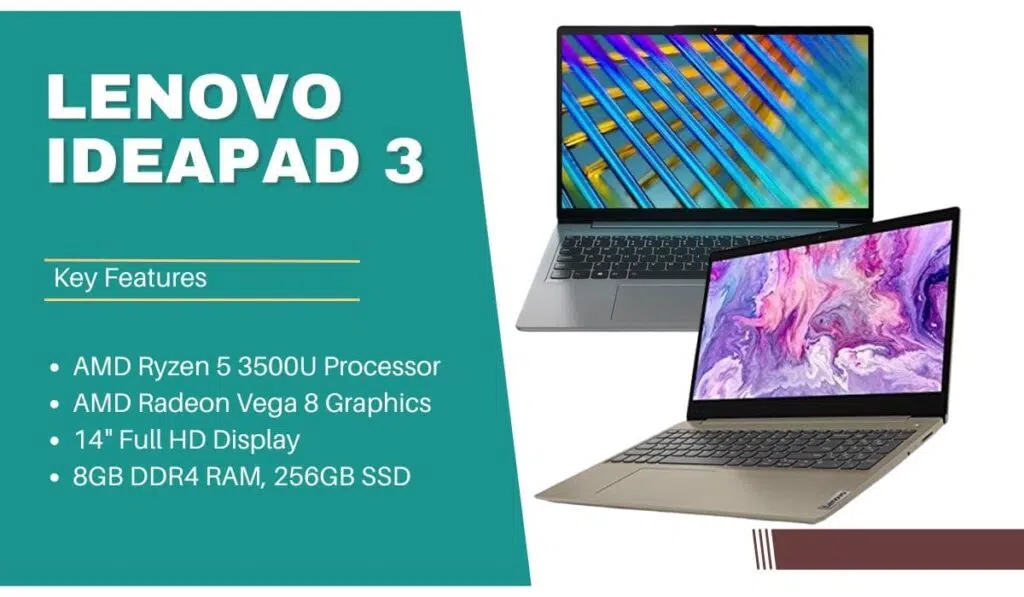
Key Features
- AMD Ryzen 5 3500U Processor
- AMD Radeon Vega 8 Graphics
- 14″ Full HD Display
- 8GB DDR4 RAM, 256GB SSD
Pros
- Strong processor performance
- Lightweight and portable
- Good battery life
Cons
- Smaller screen size
- Limited GPU power
3. HP Pavilion 15
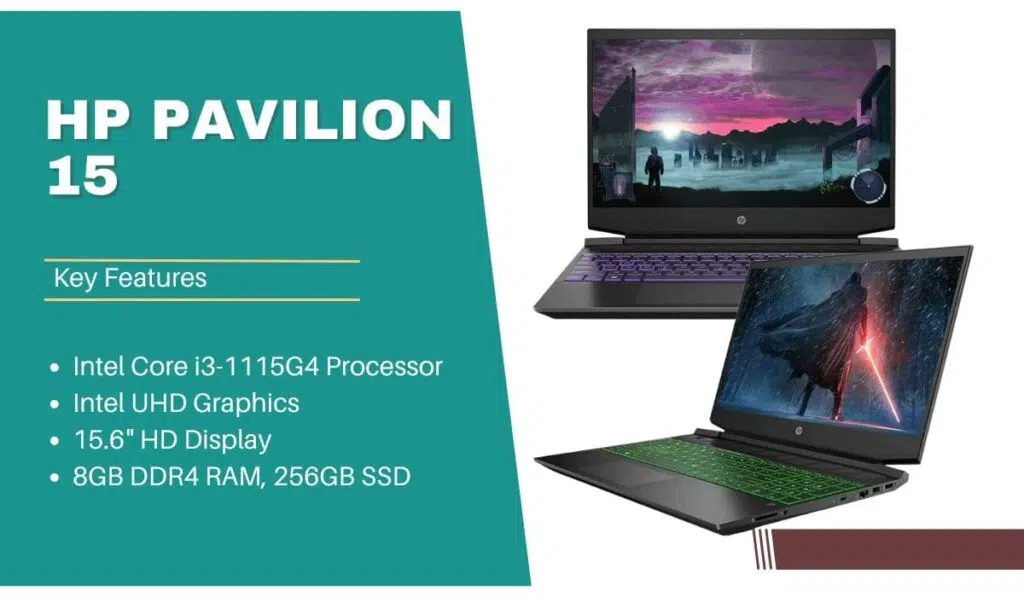
Key Features
- Intel Core i3-1115G4 Processor
- Intel UHD Graphics
- 15.6″ HD Display
- 8GB DDR4 RAM, 256GB SSD
Pros
- Affordable and reliable
- Good multitasking performance
- Sturdy build quality
Cons
- Lower resolution display
- Basic integrated graphics
4. Dell Inspiron 15 3000
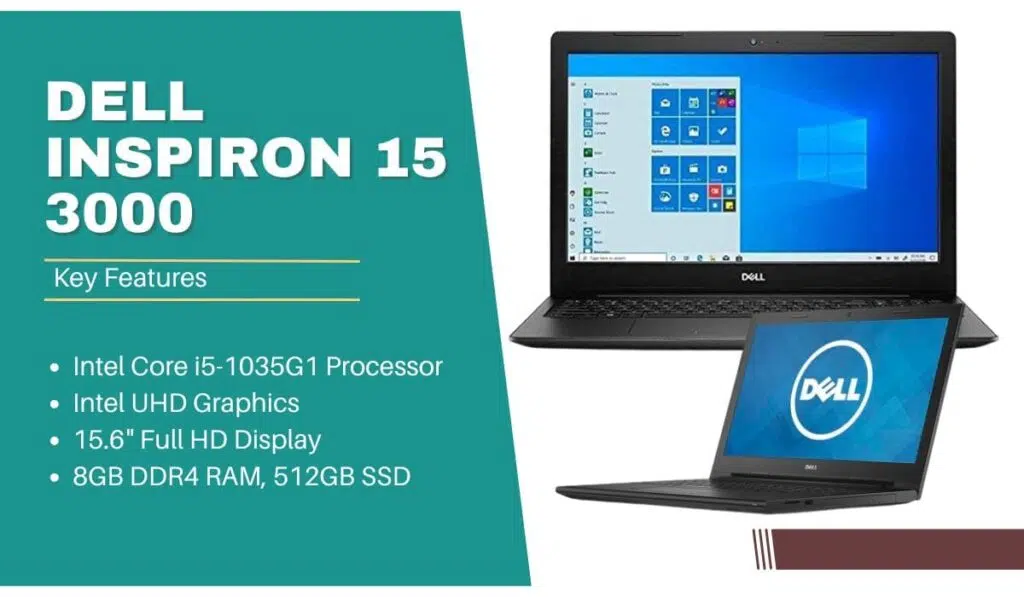
Key Features
- Intel Core i5-1035G1 Processor
- Intel UHD Graphics
- 15.6″ Full HD Display
- 8GB DDR4 RAM, 512GB SSD
Pros
- Solid performance
- Spacious storage
- Good value for money
Cons
- Average battery life
- Basic design
5. ASUS VivoBook 15
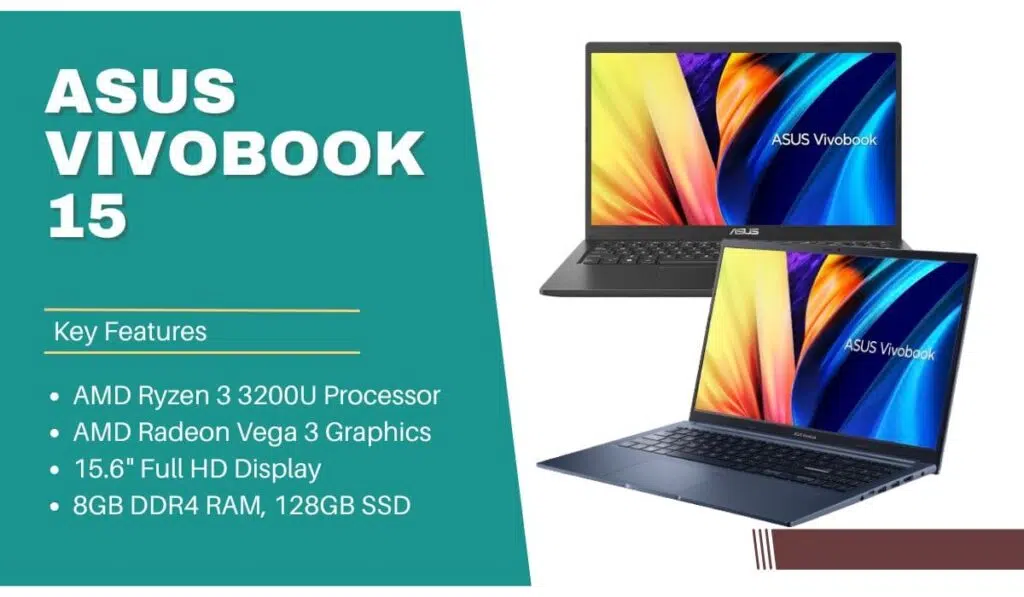
Key Features
- AMD Ryzen 3 3200U Processor
- AMD Radeon Vega 3 Graphics
- 15.6″ Full HD Display
- 8GB DDR4 RAM, 128GB SSD
Pros
- Slim and lightweight design
- Affordable
- Good performance for basic gaming
Cons
- Limited storage
- Not suitable for demanding games
Tips for Maximizing Your Gaming Laptop’s Performance: To get the most out of your budget gaming laptop, consider these tips:
- Update Drivers Regularly: Ensure your graphics and system drivers are up-to-date.
- Optimize Game Settings: Adjust the game settings to balance performance and visuals.
- Regular Maintenance: Clean your laptop regularly to prevent overheating.
- Use Cooling Pads: Invest in a cooling pad to maintain optimal temperatures during long gaming sessions.
- Manage Background Processes: Close unnecessary applications to free up system resources.
Conclusion
Finding a gaming laptop under $400 might seem challenging, but there are plenty of good options out there. By understanding what to expect and knowing how to maximize performance, you can enjoy a fulfilling gaming experience without spending a fortune. Our top picks – the Acer Aspire 5, Lenovo IdeaPad 3, HP Pavilion 15, Dell Inspiron 15 3000, and ASUS VivoBook 15 – offer a variety of features and strengths to suit different needs and preferences. Happy gaming!
FAQs
1. Can these budget gaming laptops run AAA titles? While they can run less demanding AAA titles at lower settings, they might struggle with the latest games at higher settings due to limited GPU power.
2. Are these laptops good for everyday use? Yes, these laptops are versatile and can handle everyday tasks like browsing, streaming, and productivity work alongside gaming.
3. How can I improve the storage capacity of my budget gaming laptop? You can use external hard drives or upgrade the internal storage if the laptop supports it.
4. Do these laptops come with pre-installed software? Most budget laptops come with pre-installed software, but it’s usually advisable to uninstall unnecessary programs to improve performance.
5. Are there any other accessories I should consider for gaming? A good quality mouse, cooling pad, and possibly an external monitor can enhance your gaming experience.
Thank you for taking the time to read my blog! Your feedback is incredibly valuable to me, as it helps me improve and tailor future content to better meet your interests and needs. Please feel free to leave a comment sharing your thoughts, suggestions, or any areas where you think I could enhance the content. I appreciate your input and look forward to hearing from you!
Also, Read: Google’s AI-Powered Search Results
Visit: https://lotuslifestyletips.com – Your Personal Entertainer
Discover more from Lotus TechTips
Subscribe to get the latest posts sent to your email.


1 thought on “Top 5 Best Gaming Laptops Under $400 – Budget Gaming Picks”